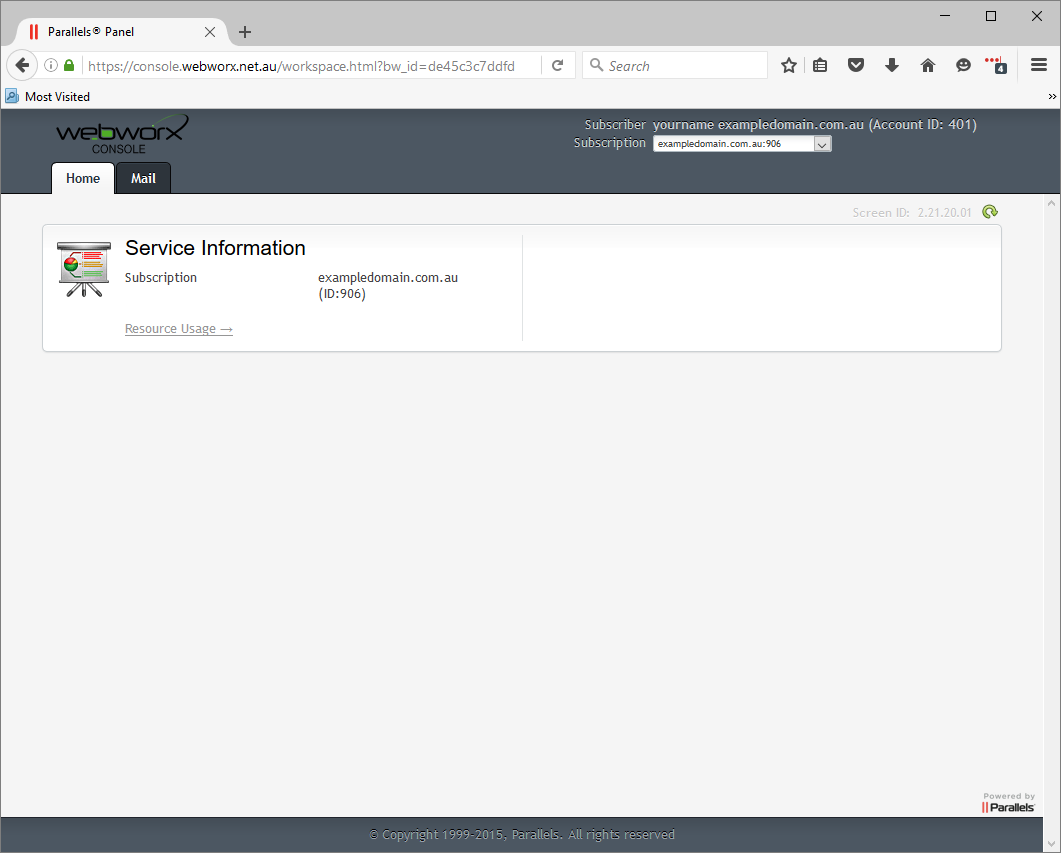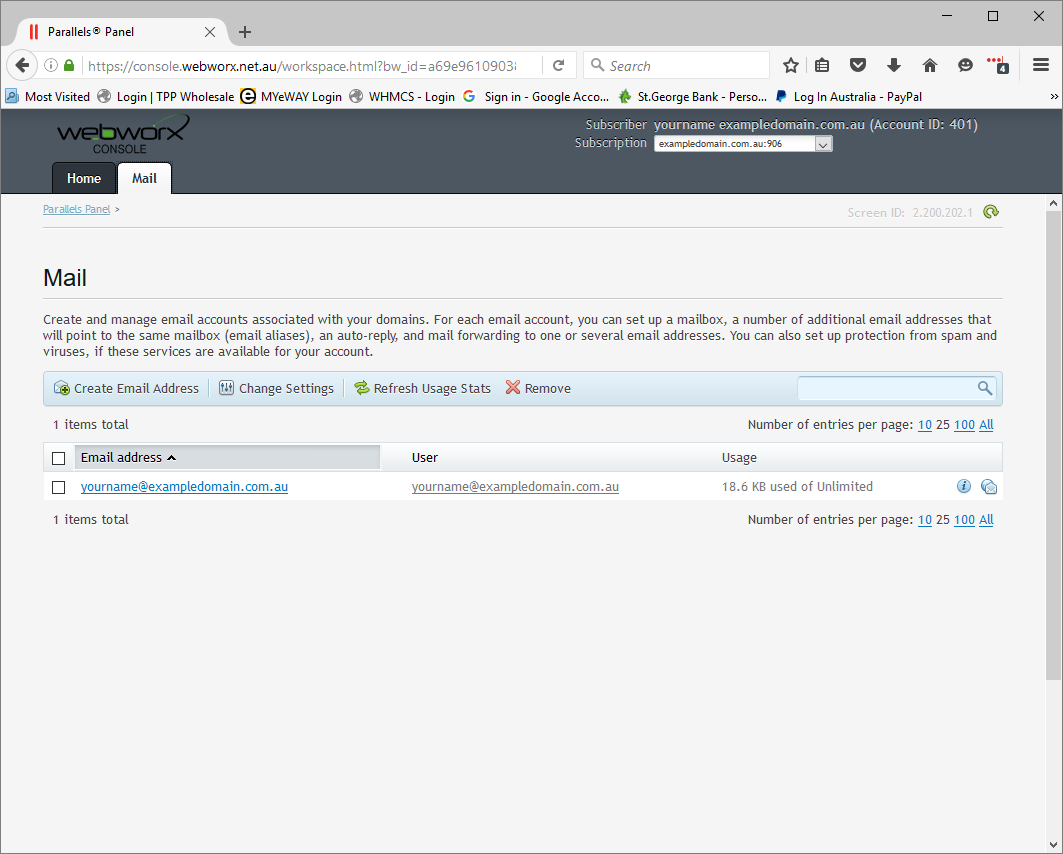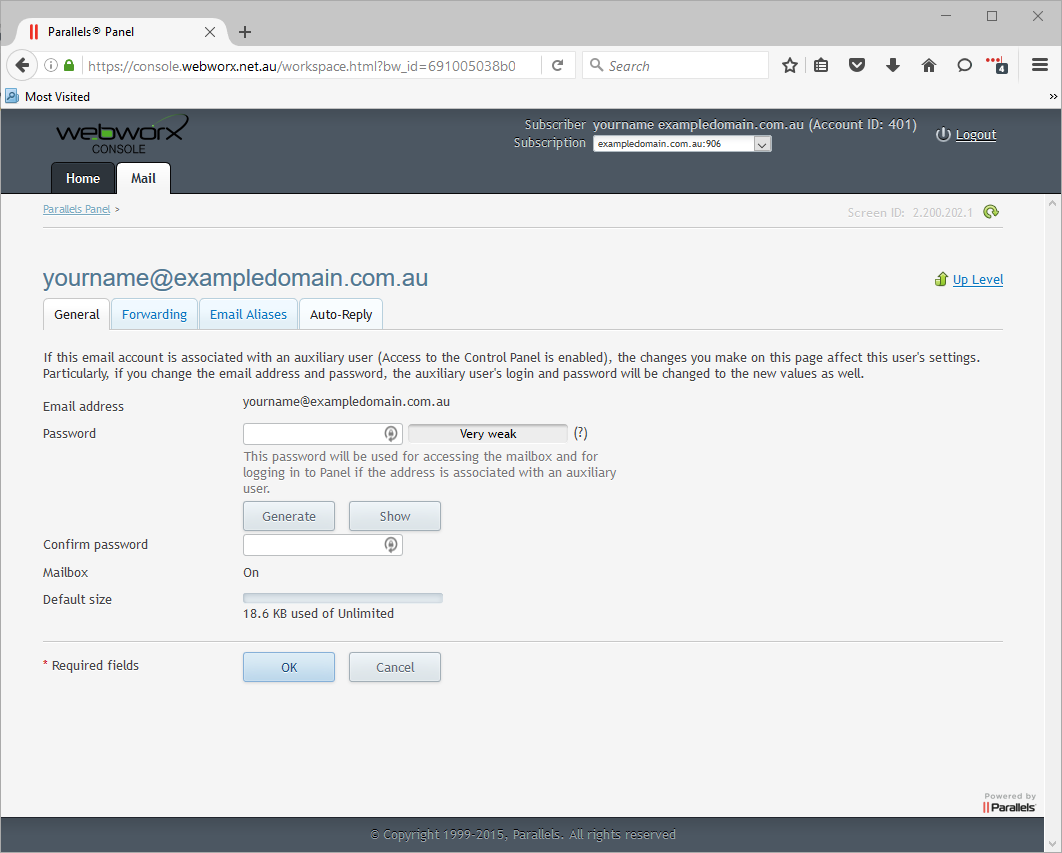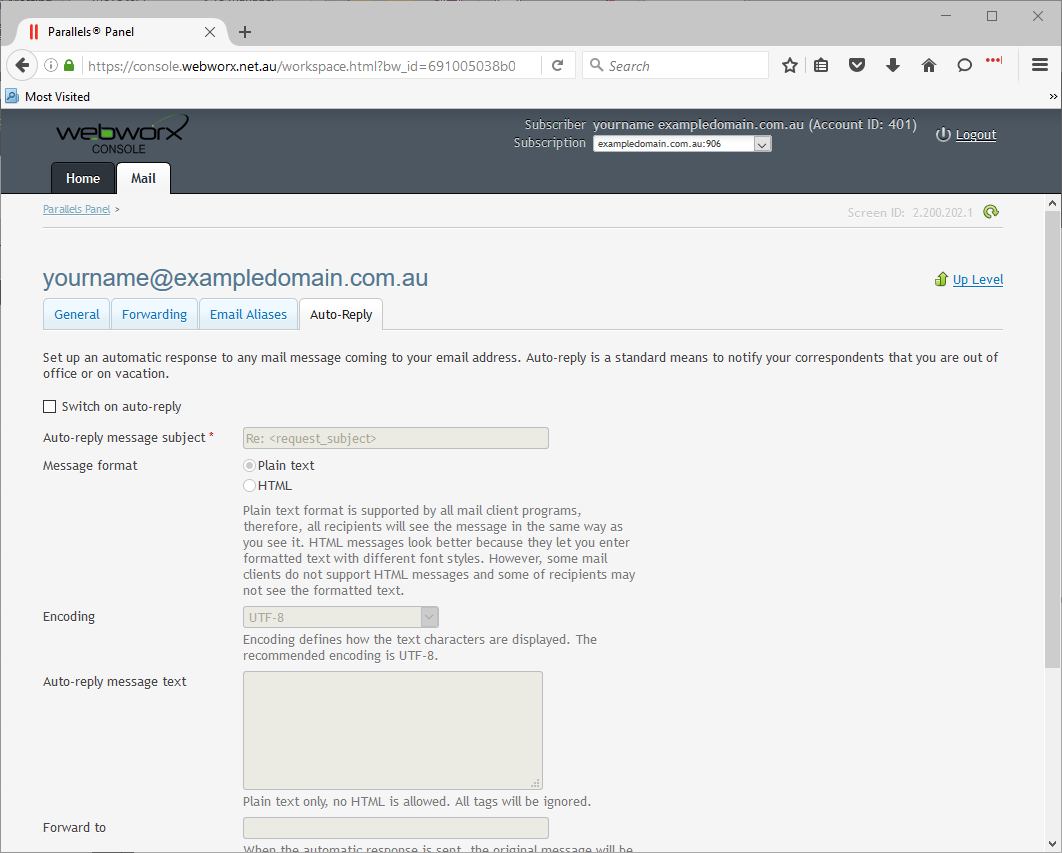In order to do this, follow these steps.
- Open up Webworx's control panel, found here, or by going to our homepage and under Support, clicking on Console.
- Enter your login details, and click Log in.
- When in the control panel, you'll be welcomed by a screen similar to that pictured below, go into the Mail tab.
- Select the email account of which you want to change the auto-reply settings for.
- Open the Auto-Reply tab.
- You are now in the tab to configure Auto-Reply as to how you please, when completed scroll down to the bottom and click Okay.
You now should be able to configure the mail accounts on your domain's Auto-Reply settings.